A lot of effort from the individuals, companies, and collaborators goes into managing a project from the very beginning to the end. The ability to keep track of the progress of your project will ensure that you get it promptly delivered while sticking to the budget.
You need to familiarize yourself with the information generated at every stage of the project. This helps you make the necessary improvements at every point of the project journey. To get this monitoring done in the easiest of ways, there are some project management apps that you could employ to ensure that your project is duly monitored at every step.
We have chosen to write about five of such applications that will give you a smooth project run.
- Monday
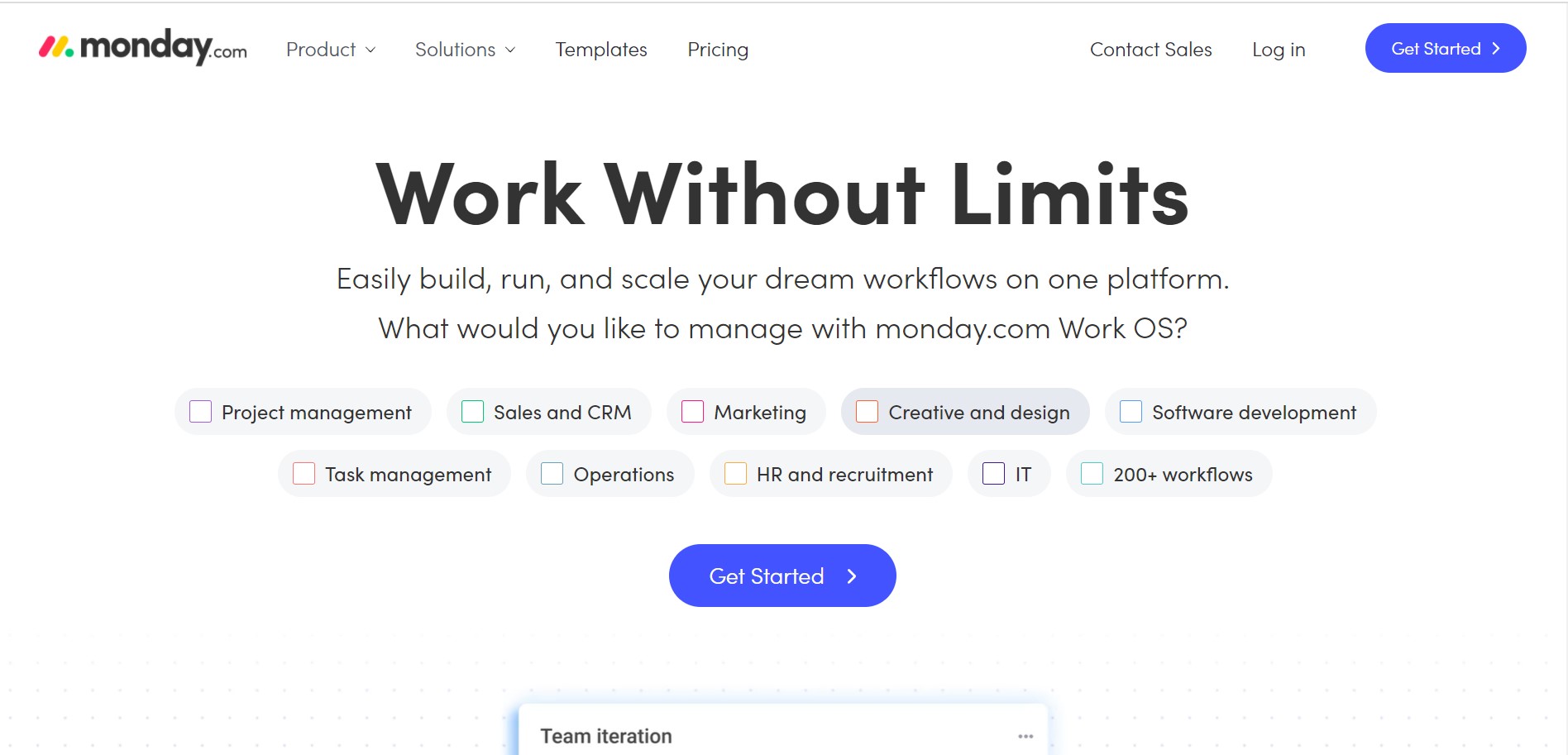
This is a project management app that portrays a piece of appealing information to the visual senses of the users. Not just that, it has a very user-friendly interface. Another interesting thing about this app is that you don’t have to be extra when it comes to technology. Just know the basics, and you’re good to go. You kickstart it by imputing all the project stages, the tasks to be completed per time, and the due dates for completion. You can customize or color-code each board to see which stage is being worked on, has issues, or has been completed successfully. The basic plan goes for $25 monthly for five users, and there’s a 14-day free trial period.
- Wrike

Although not as visually appealing as Monday, Wrike is a project management app with full features that incorporate third-party apps like Jira and Salesforce. Other features peculiar to Wrike include drag and drop charts which automatically update new tasks. The ability to automatically track time and events contributes to overall productivity. With Wrike lock, you can give all of your sensitive data protected.
- RingCentral Glip
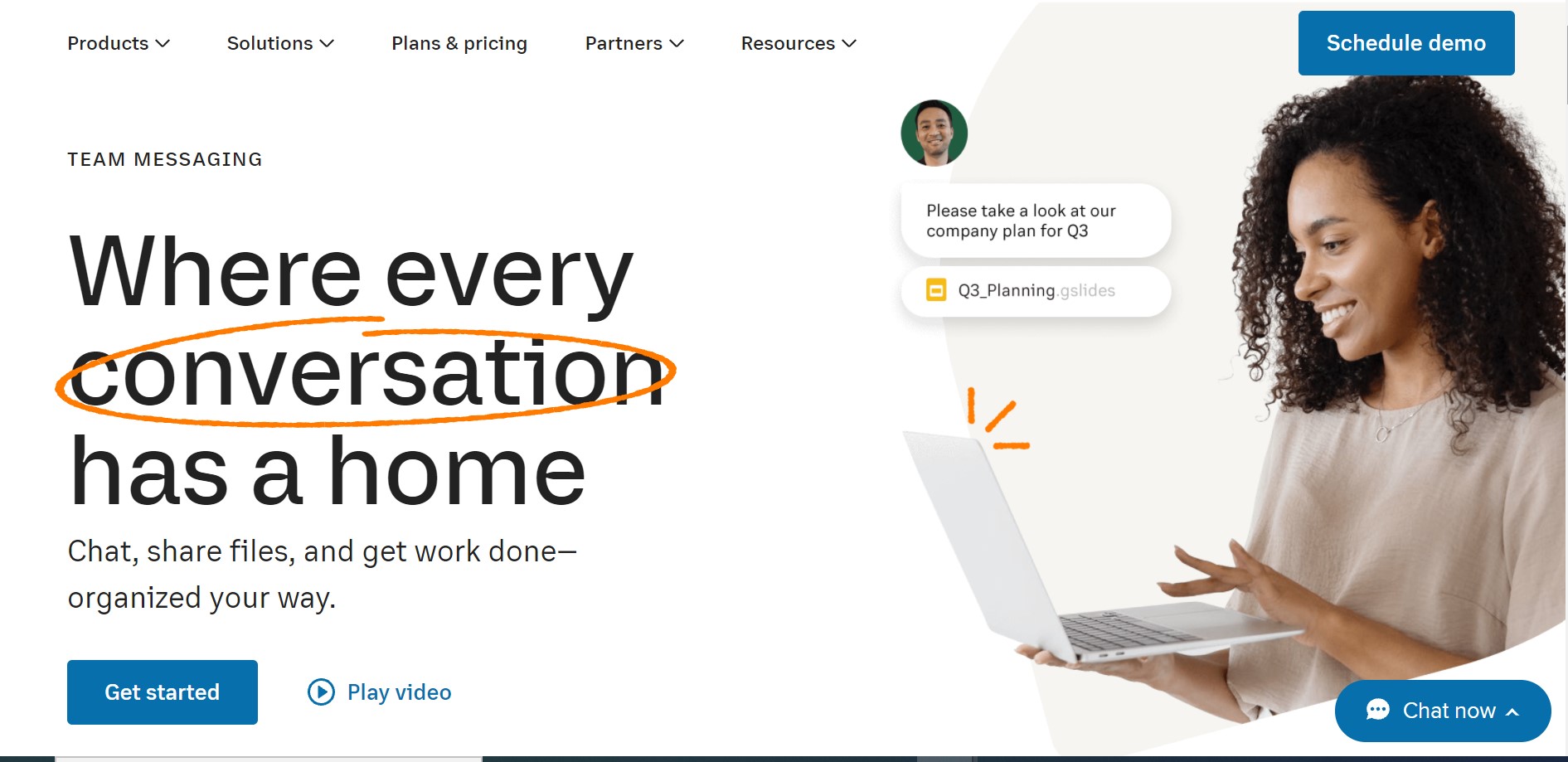
A business messaging app that has incorporated advanced features to aid collaboration amongst team members concerning their various tasks. They can also get to share and even edit files on this platform. The aim is to drastically cut down on the number of emails sent and received amongst workers in a company. So, teams could set up a live chat and initiate a video call to share screens for better communication. This project management app offers value for money.
- Zoho Project

Has multiple solutions to suit different business needs concerning project management. It has a simple-to-use interface, and it has gained public significance because of its ability to incorporate other project management apps. Tasks for the project can be grouped as desired. It also has a live chat which workers can utilize for communication during work hours.
- 24Stack
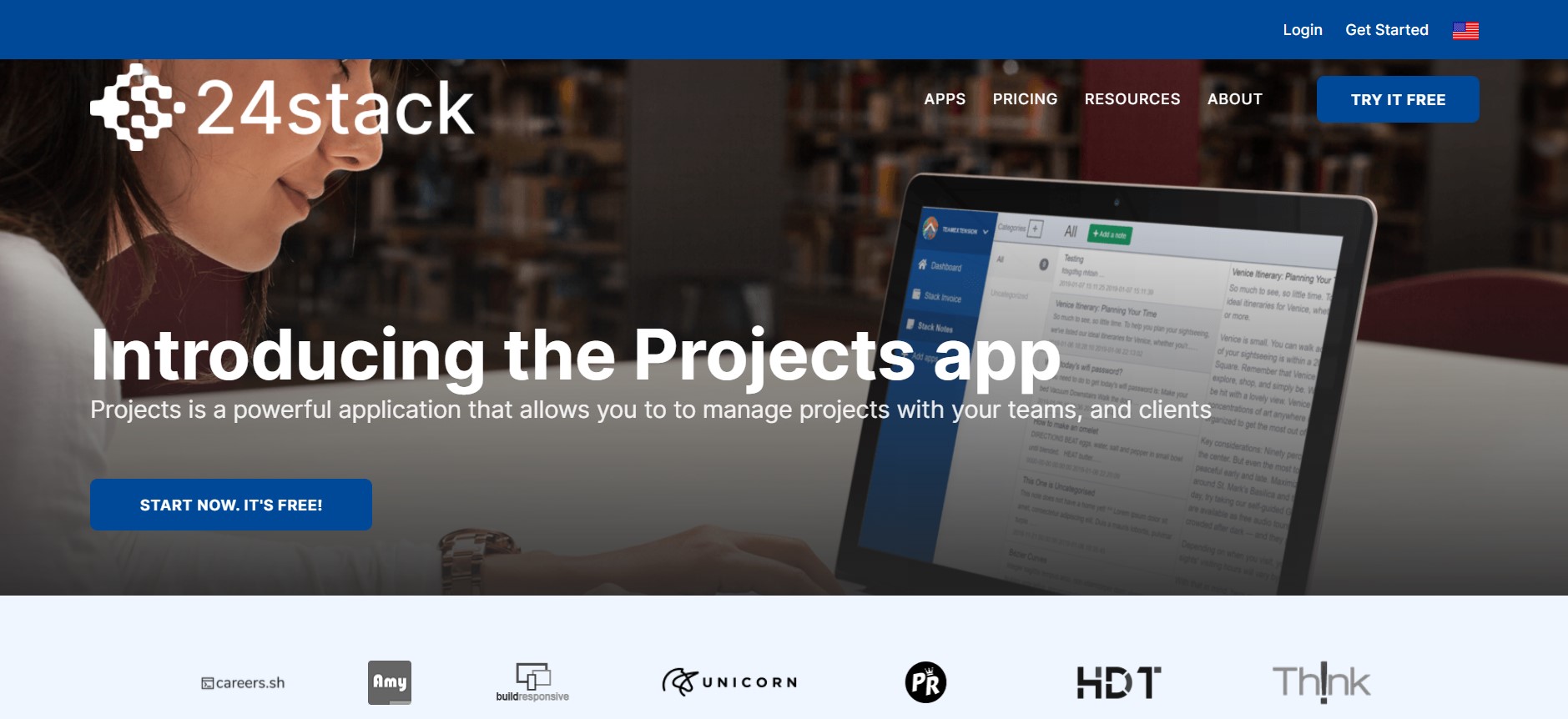
It is a mixture of business solutions that affords you the opportunity to manage your tasks effectively. You get to track the progress of your project, set deadlines, and see if deadlines are being met, all from the comfort of your mobile phone. 24Stack offers a variety of apps, including sales, invoicing employees, productivity tools, etc. For unlimited apps and other benefits, it costs $99 monthly.



