Due to the pandemic, there has been a rise in the number of small businesses that have opened. But, whether you’re a new business owner or a veteran with years of experience, you most likely saw a sharp increase in customers. With this increase came an overwhelming amount of individual tasks that needed to be delegated appropriately to stay on task as a business and turn in projects on time.
Here are 5 tips to help small businesses organize their tasks:
- Trello
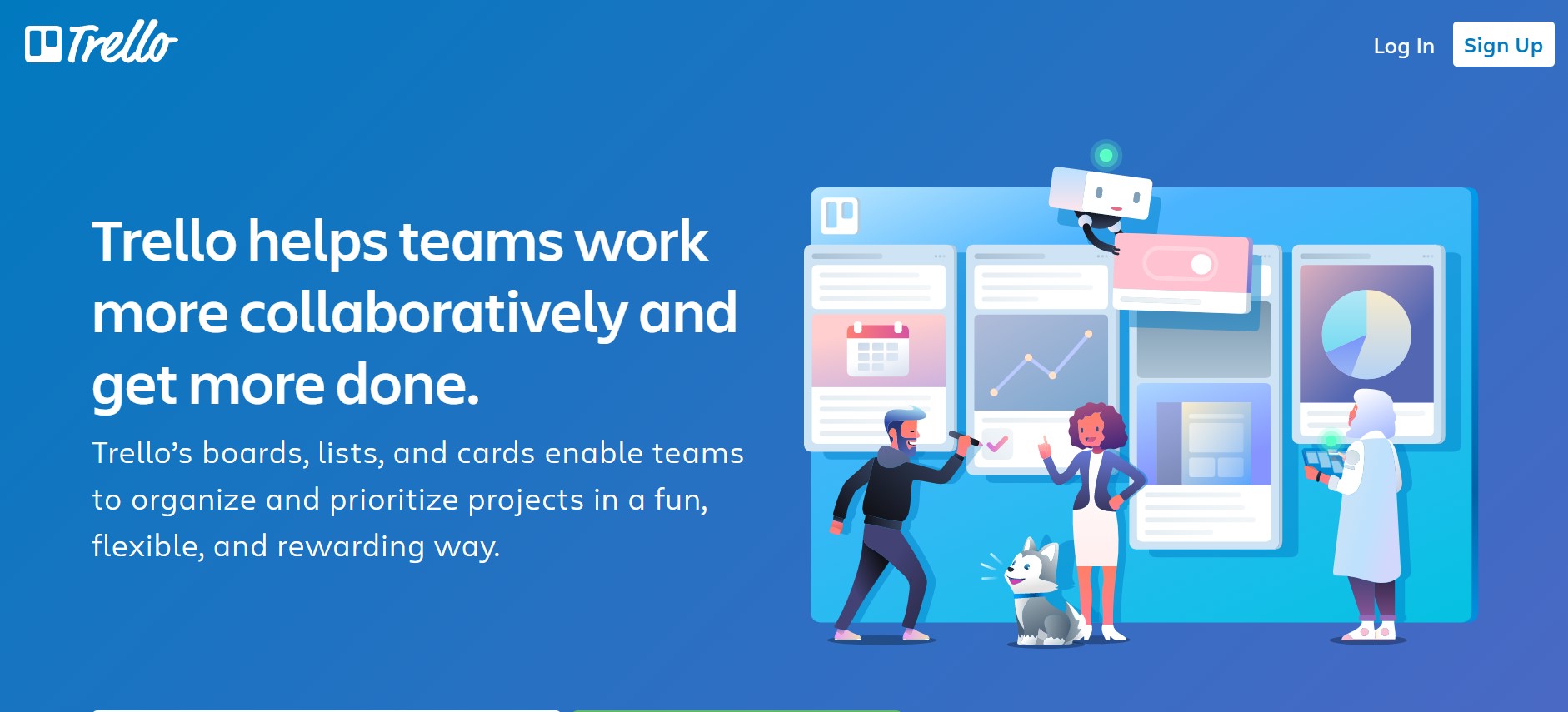
Trello has a simple, customizable interface that allows you to add tasks and move them around. You can set due dates, assign them to different people, mark their progress, and include comments. Uploading files and adding a description to your cards is a handy feature that makes it easy to submit things on time.
The board where you post your tasks can be customized as well. From the name of the board to inviting new members, you can make your growing task list look a little more manageable by giving it a fun name and colorful background!
- Asana
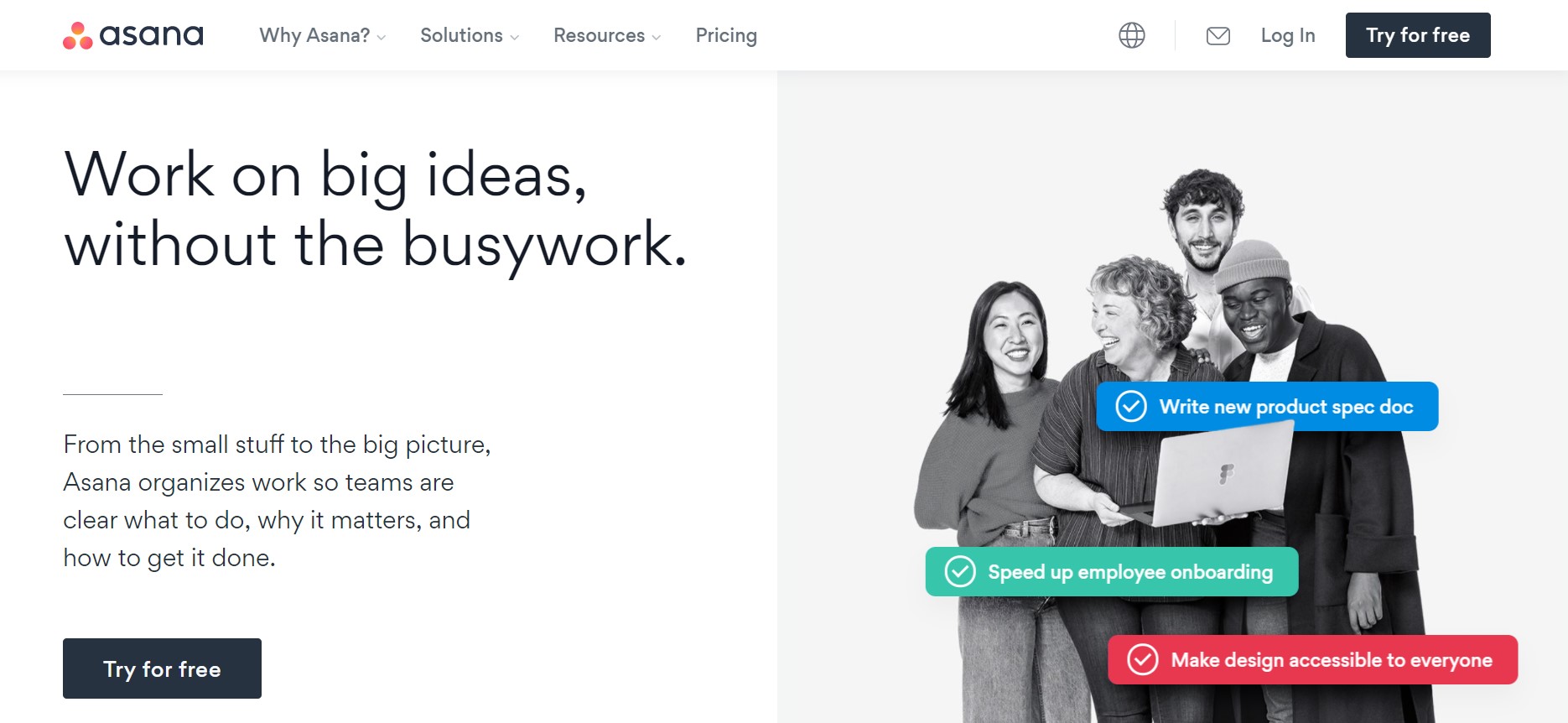
Like Trello, Asana’s features let users personalize the appearance of their job board. However, it also goes a few steps further. This app is more complex, allowing businesses to connect to other apps—a feature Trello doesn’t have. It has basic functions such as due dates, descriptions, status, task allegation, and timelines.
Asana is perfect for businesses that want to maintain a professional feel while being very detail-oriented!
- Wrike
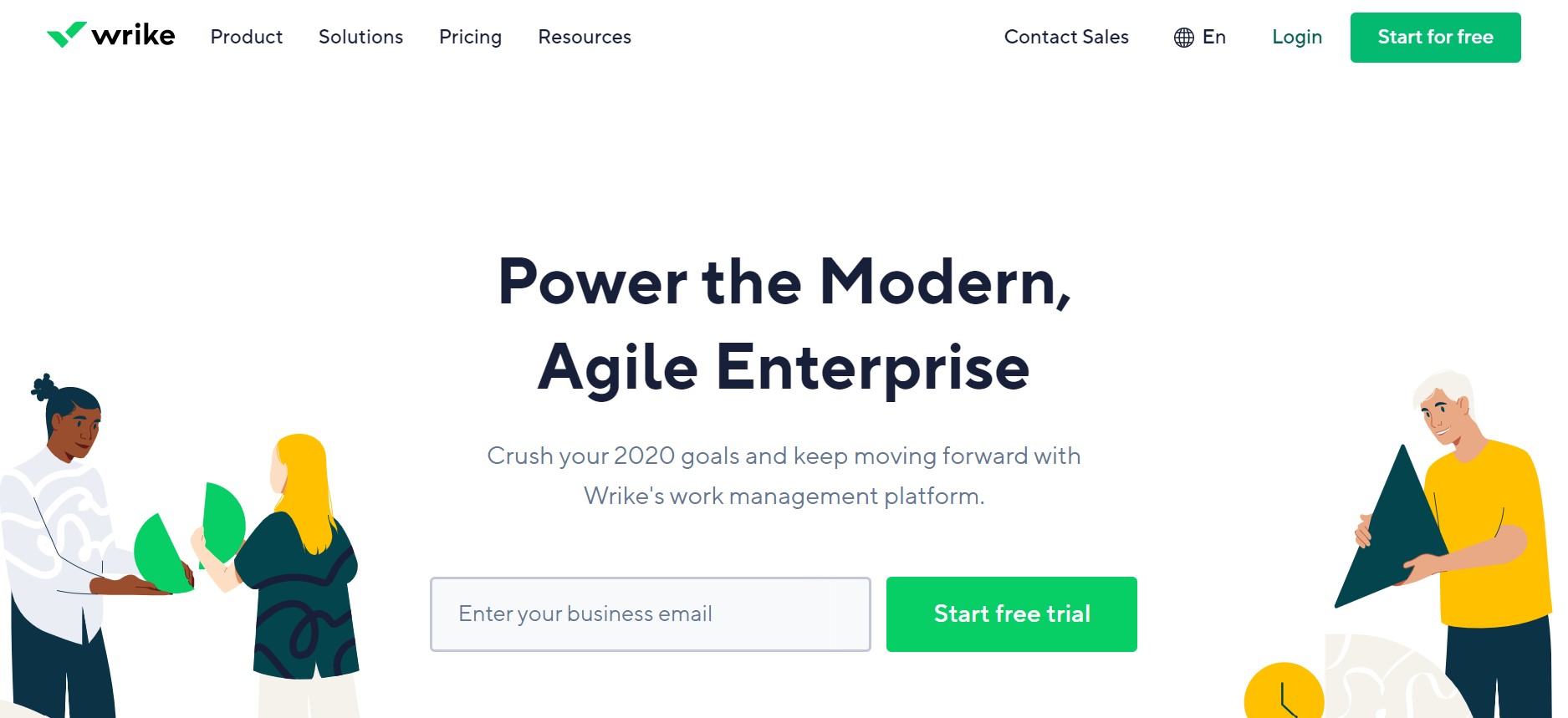
With functionality and appearance similar to Excel, Wrike contains the ability to create an e-mail thread within the app alongside its task assignment focus. It maintains professionalism as well as an external app integration feature. There are some pre-made templates you can use or customize your own.
Additionally, more technical options are available. However, this app will only accept up to 5 users with the free version, but that does come with 2 GB of cloud storage.
- ClickUp
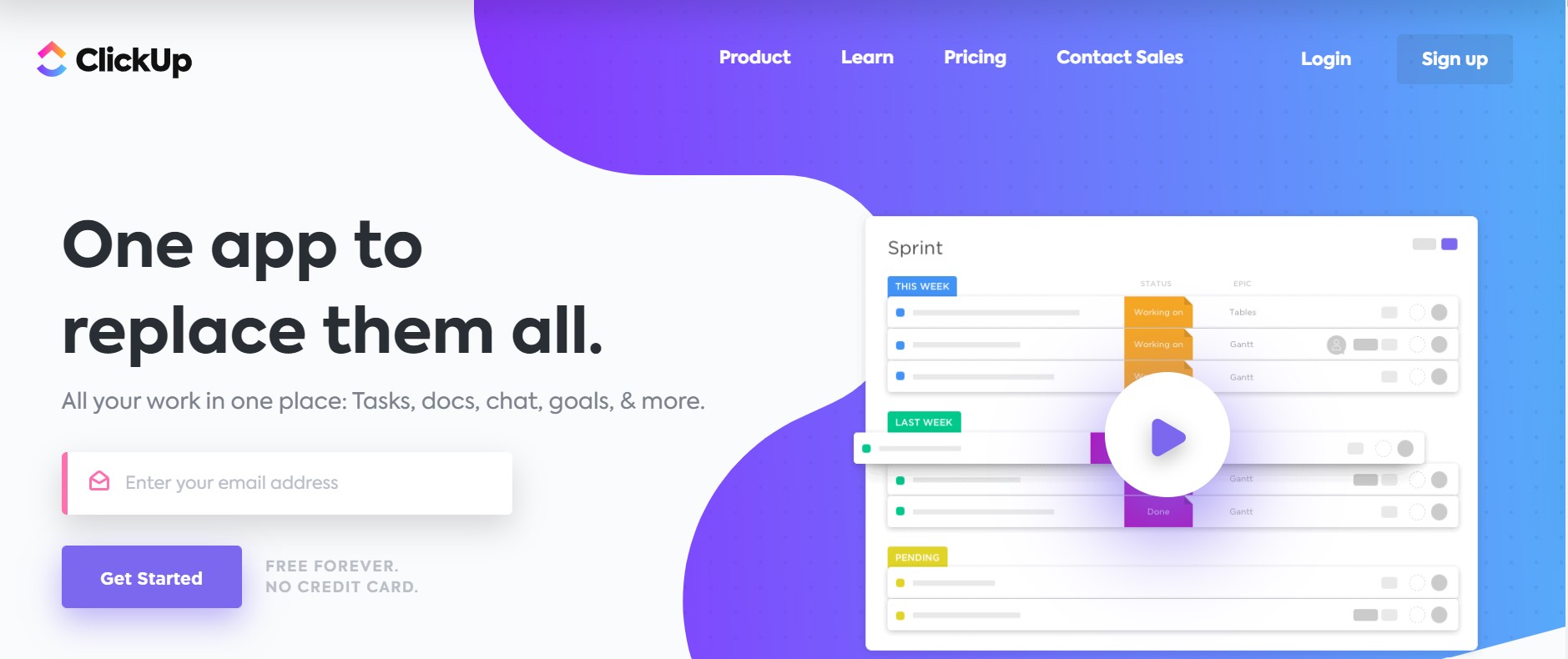
Out of this list, ClickUp is the most complex project management app. It has all the standard task allegation, status, and communication features…and more! You can add documents, large amounts of text, communicate through e-mail threads, create events and reminders, track time, and use screen recording. There are quite a few integration features as well.
With an unlimited amount of tasks and users, ten styles to choose from, and over 100 GB of storage, this app is extremely versatile.
- 24Stack
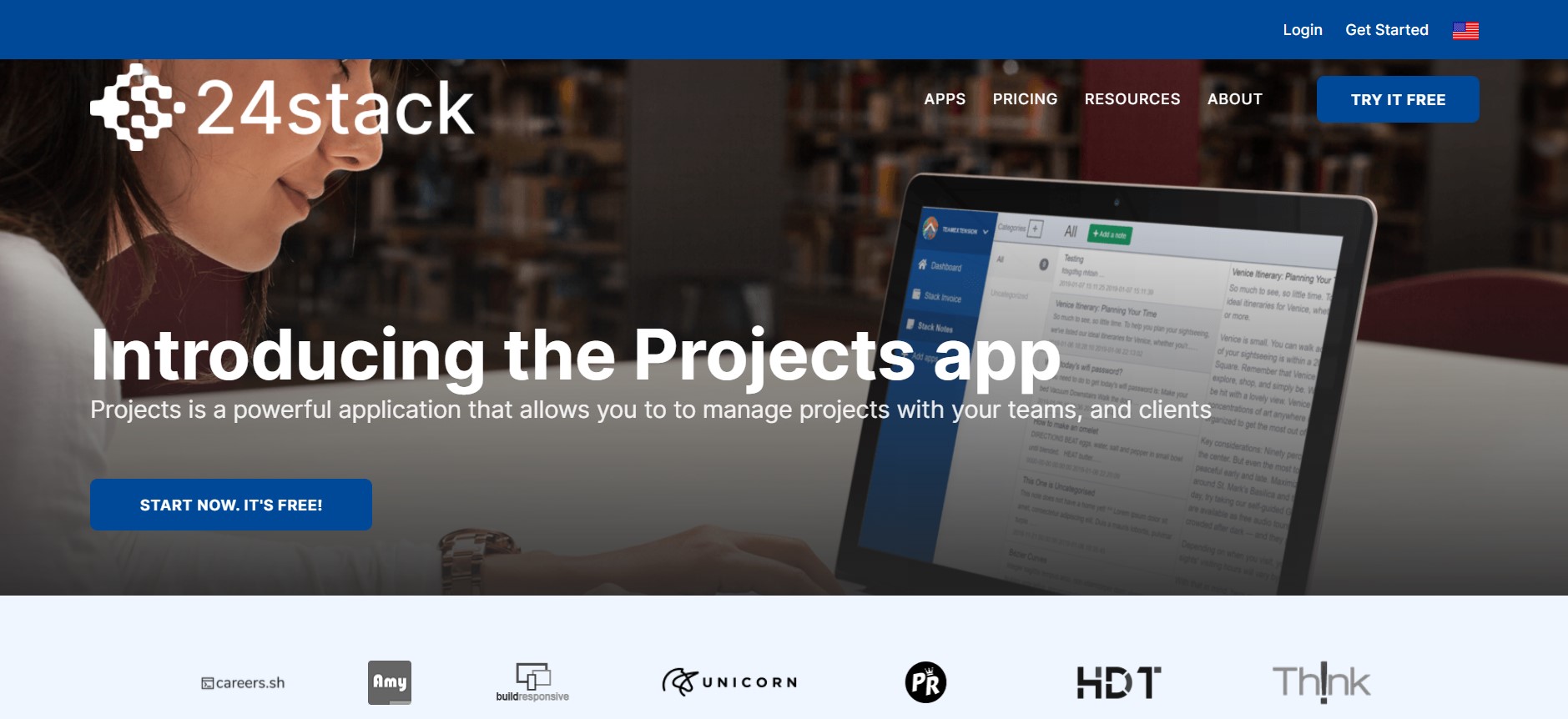
24Stack is unlike the other apps listed here. It contains apps that fall in three categories: Sales, Operations, and Productivity. Each category houses 4 to 8 apps. One example is the Operations category which has apps for expenses, accounting, recruitment, and project management. With the project management app, you have access to task allegation functions presented in a visually pleasing format.
Your first app is free to use for however long you like. Access to the rest of the apps in the categories will require a monthly payment of $99.
Organization Doesn’t Have to Break the Bank.
As a small business owner, the ability to get tasks done in a timely manner is crucial. High-quality work is equally as important. Luckily, there are plenty of helpful apps for project management that won’t thin out your wallet!



