For busy entrepreneurs on the go, Android accounting apps might just be the best choice. Although they lack the full functionality of web and desktop apps, they offer much else in return: convenience and accessibility. These apps make it so simple to keep tabs on everything no matter if you’re on the road or sitting comfortably at home.
You will find that you will come across a number of challenges when searching for the right app. Features vary from app to app, as well as the versions you will find on Android or Apple. Some are basic, useful mainly for capturing receipts for expense reports, while others provide a more in-depth and growing list of features, allowing you not only to view reports but also to create and send invoices and more.
In this post, we will show you our top five picks for the best Android accounting apps. While you will find that most are companion apps, included as part of a paid subscription to a complete accounting software application, there is also a stand-alone option included in this list as well. We have searched for the best of the best following a series of criteria: a strong selection of features, regularly updated schedules, and high ratings from a large user base.
QuickBooks
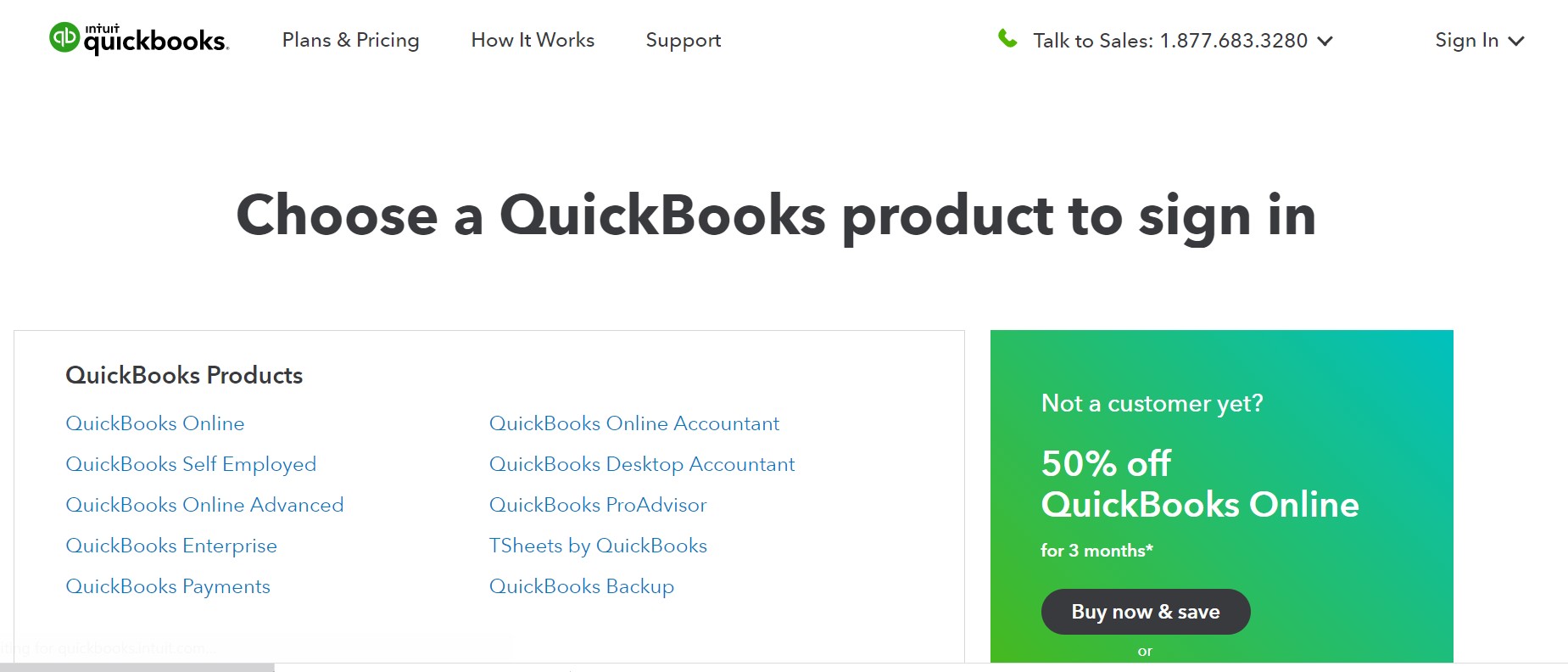
The first option on our list already counts with more than a million downloads and nearly 25,000 user reviews on Google Play, making QuickBooks accounting software the most popular Android accounting app for small businesses by far. This app works alongside QuickBooks software and is available for a free 30-day trial; otherwise, there is a 20$ monthly cost for the entry-level Simple Start small business version, an excellent option for any starting business. Once you have subscribed to any of QuickBooks Online plans, you can download the app at no additional charge.
QuickBooks Online and the Invoicing & Expenses app are the perfect combinations for business owners who wish full and comprehensive accounting anywhere and on any device. The software subscription comes with a great number of features, most that can be used on the mobile app. You will find not only basic features such as managing expenses by taking photos of receipts, but you can also generate and track invoices, add and search for customer contact information, reconcile transactions, and view reports.
Zoho Books

Zoho Books is a good option for small business owners looking for an accounting app for Android with a lot of functionality and features. It’s not nearly as popular as QuickBooks, but it has been downloaded more than 100,000 times and has almost 3,500 user reviews on Google Play, rating the app highly amidst many other accounting apps. Accounting App – Zoho Books is free to download and can be used alongside Zoho Books accounting software. If you wish to try this software, it has a 14-day free trial and a monthly subscription that starts at 9$ per month of the Basic plan.
FreshBooks
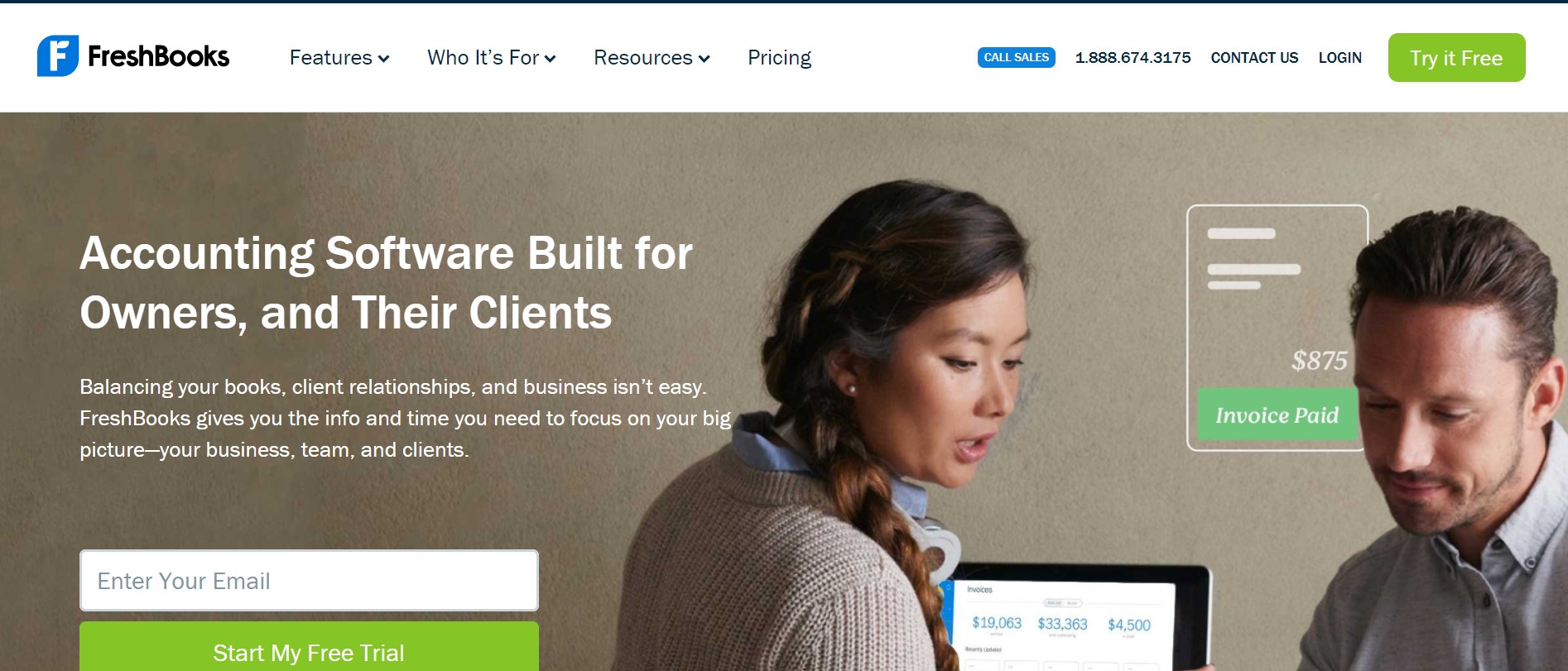
FreshBooks – Invoice + Accounting app is the companion app to FreshBooks accounting software that has been downloaded more than 100,000 times and a rather high average rating in almost a thousand reviews. This particular app is perfect for freelancers, project-based firms, and service-based small businesses that need to rely a lot on invoicing. You can use this app alongside FreshBooks accounting software, which has a 30-day free trial and a followed subscription fee that starts at 15$ per month for the Lite plan.
The app mirrors the software in its ease of use and allows you to track photos of receipts and record expenses, create and send invoices, check their status, accept online payments, track billable time and even review payment records. A particular feature is quite unique: the ability to chat with clients and review your conversation history through the app.
Book Keeper
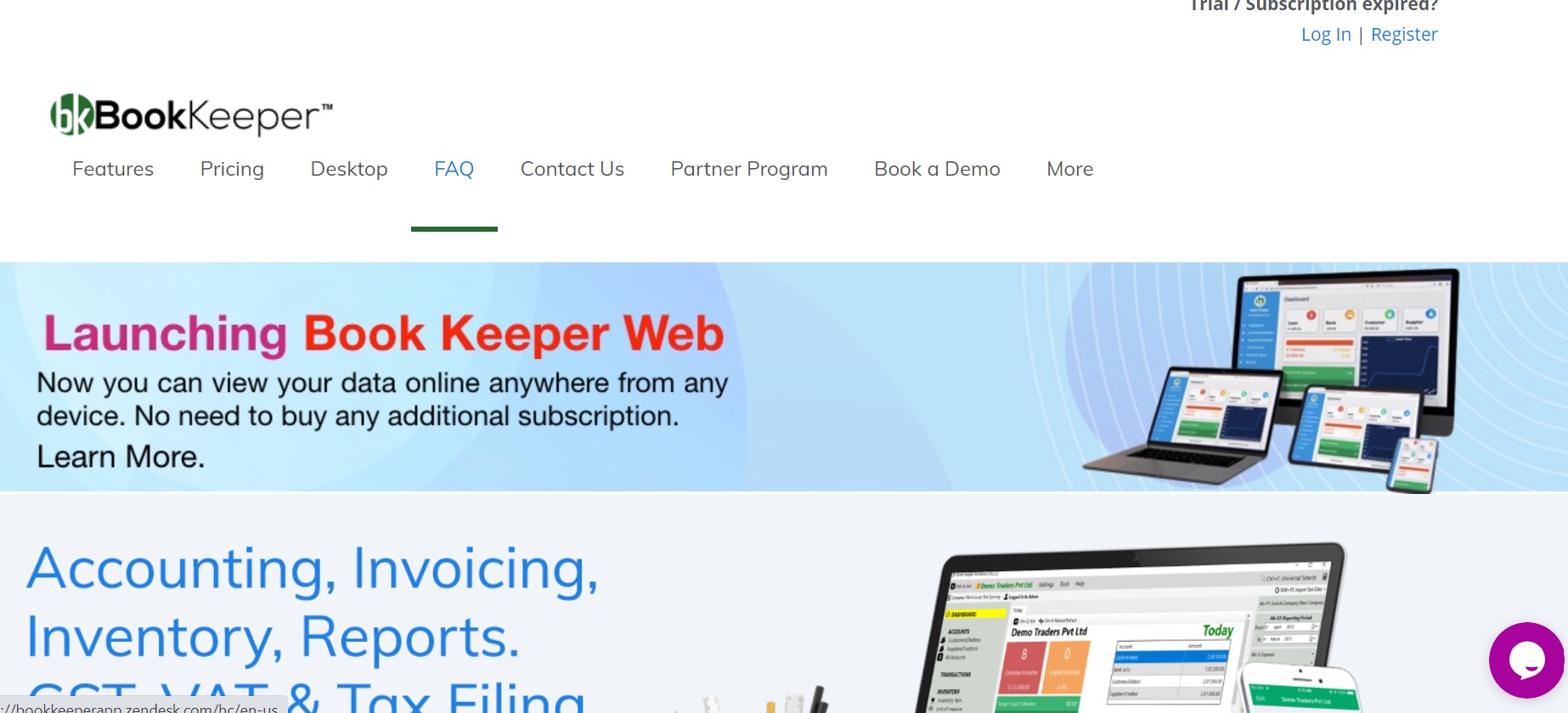
Book Keeper’s accounting app may not be as used or have as much functionality as QuickBooks, but it has a user base of more than half a million, ranking higher than other Android accounting apps. The Book Keeper – Accounting, GST, Invoicing, Inventory app also features a clean, simple, and easy to use design with immediate usability. It is free to download and use for a 30-day trial period, which then costs 70$ per year plus 20$ for each additional device you add to your account.
One of the app’s more impressive features is the ability to manage your inventory, from tracking stock to generating barcodes, while also allowing you to scan them through your phone’s camera and even supporting multiple warehouses. It syncs your data across all your devices through Dropbox, so you don’t lose any data you inputted through your account.
The only downside of this app is that customer support doesn’t have a U.S. phone number, and if you wish to watch video tutorials to help you get around the app, you won’t find it in English. If you have any questions or issues with the app, your only solution is to contact the company by email, live chat, or iMessage.
24Stack
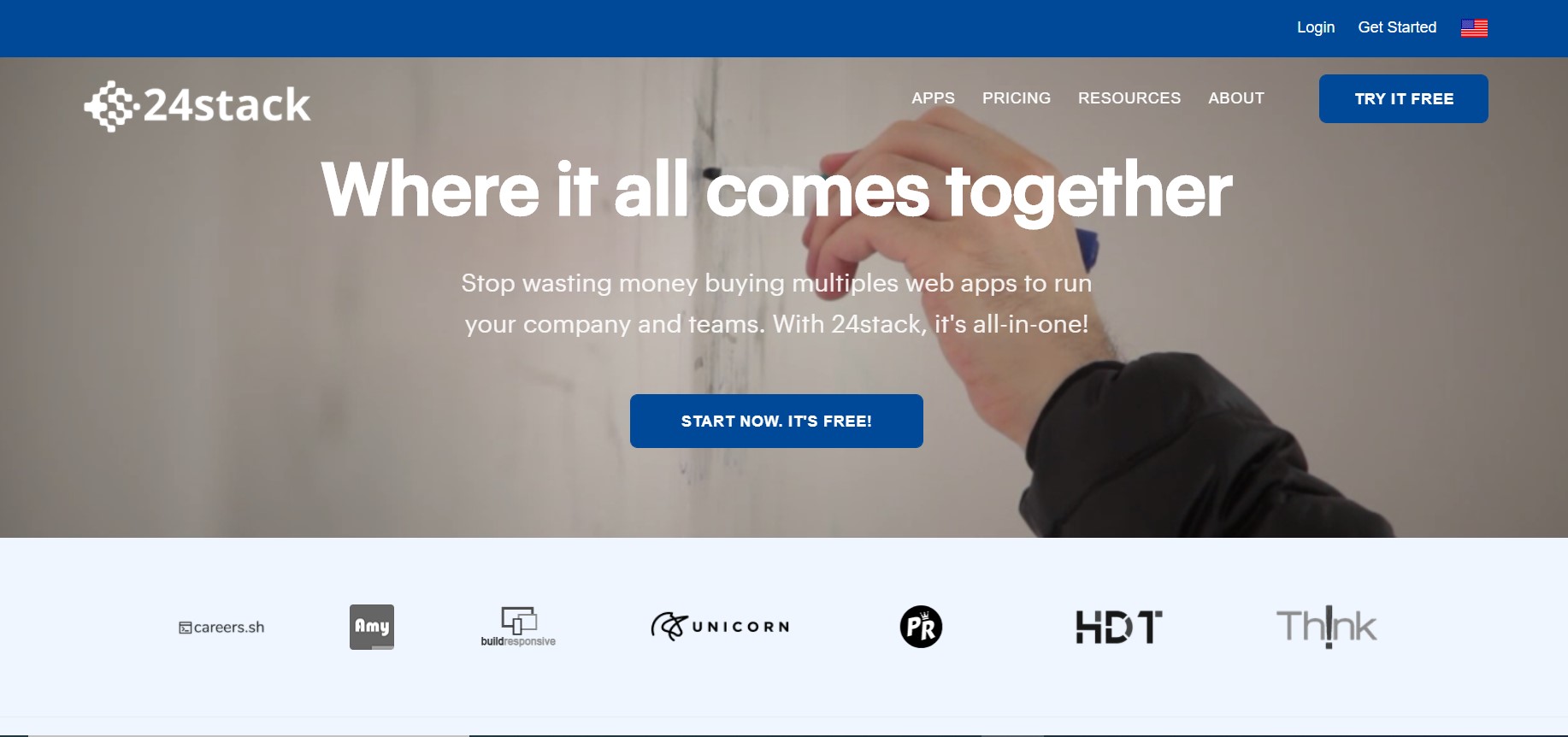
24Stack’s Android app features a minimalistic and clean interface that makes it incredibly easy to find the features you’re looking for, sharing many of those features with the companion software.
This app allows you to create, customize and even send invoices to customers. You can also oversee those invoices’ status, whether they’ve been read, paid, or become overdue. You can even receive these as notifications on your phone! You can also send reminds and receipts for payments, and your invoices and revenue are always recorded and backed up to your account.
Features:
All In One – Manage your accounting in one place
Get Paid Faster! – Getting paid is easy with full integration of all invoice features
Manage bills and expenses – Oversee your supplier invoicing and what invoices are coming.
