Being the person who has to manage team members that are always on the go or not located in one place can be a challenge on its own. Keeping an eye on the projects that they are all working on and ensuring that they all stick to a budget and within the deadline given can be challenging.
To help you with keeping track of everything regardless of where everyone is, there are project management solutions that can help you and these solutions are Android applications.
Everyone who is part of a project can join on one dashboard to update their progress, ask questions and see where the rest of the project is at that very moment. The nice thing about this is that it does not matter if everyone is on different times zones as everyone can see when progress and changes are being made in real-time.
Let’s take a look at some of the applications you can use to manage your team better. Keep in mind that these applications are in no particular order.
Asana
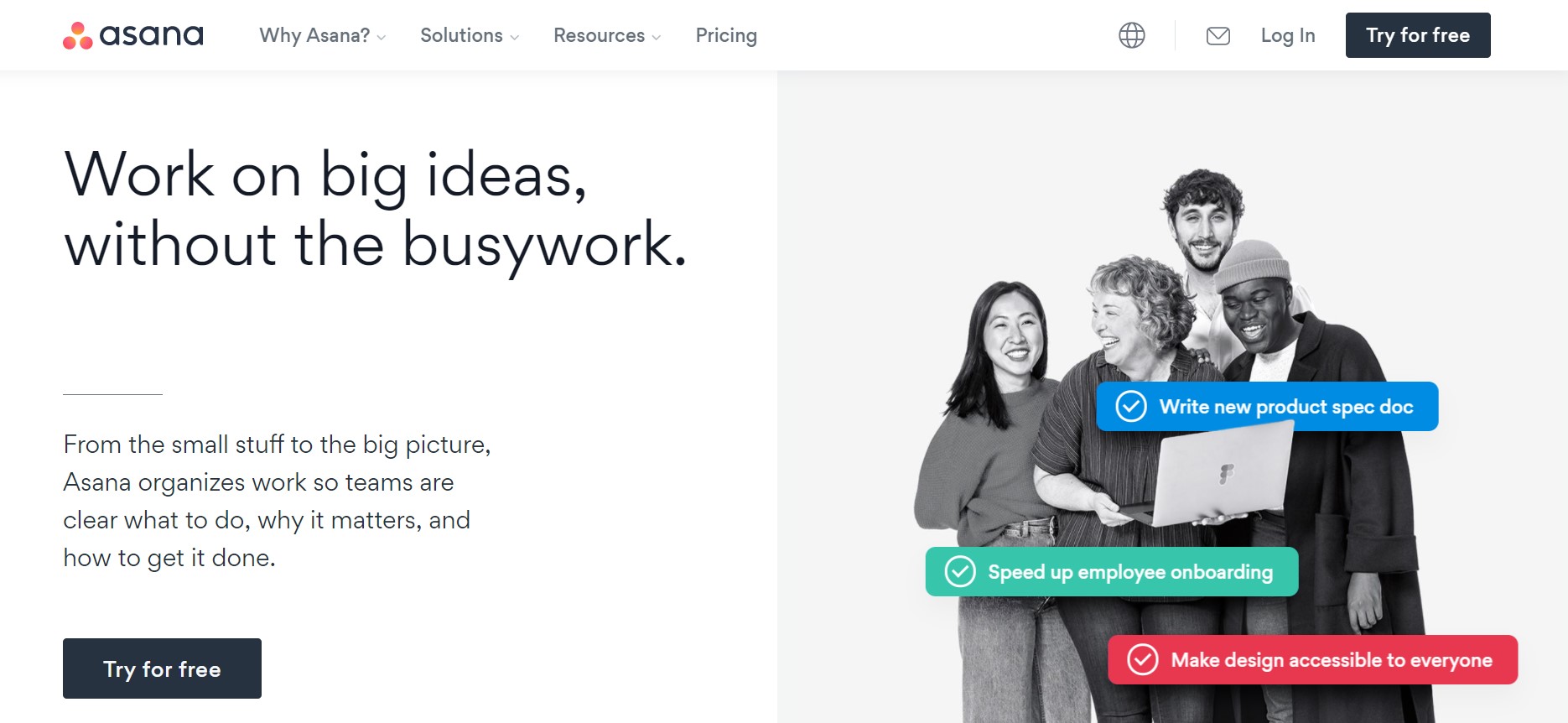
This is a cloud-based application that provides you with several features such as project management, task management, goal tracking, status reporting, file sharing, and communication.
Asana’s main features:
· Project and task creation: Divide work into projects, split projects into tasks and sub-tasks, you will be able to assign the tasks, and set deadlines.
· Project collaboration: Cooperate on projects by adding comments to each task, tag colleagues and upload files to tasks and sub-tasks.
· Team management: Establish project teams, restrict access to projects, and add appropriate team members as followers to the project.
Basecamp
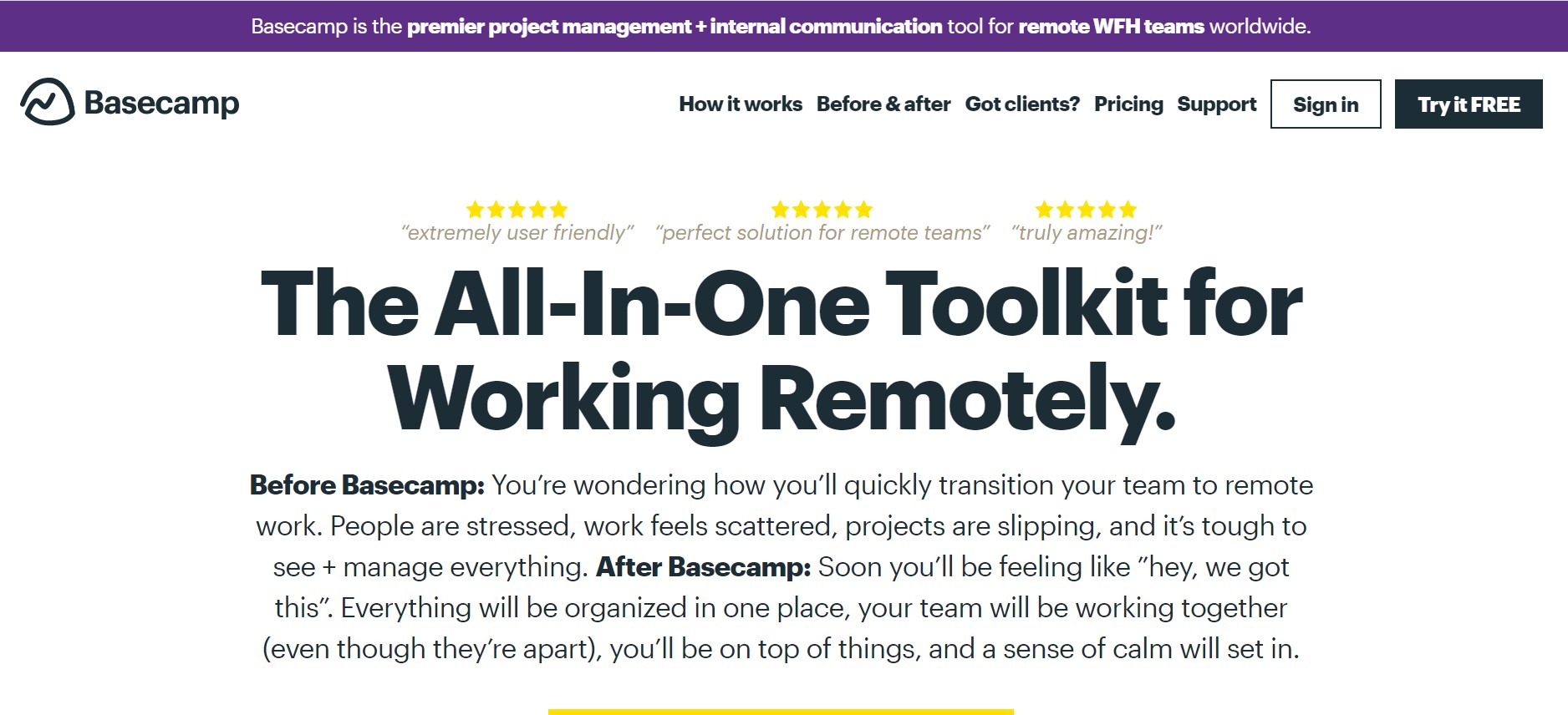
Basecamp is another cloud-based collaboration and project management solution that allows you to automate task planning, task scheduling, deadline, and more.
Basecamp’s Main Features
· Task management: Arrange tasks into to-do lists, set due dates, make annotations and attach files. Besides, you have the option to receive notifications for overdue tasks.
· Team communication: Communicate via project-specific message boards and use the “campfire” feature for real-time group chat. Use direct messages to have private discussions with individuals and in groups. Basecamp allows usage of sounds, videos and emojis for efficient communication.
· File sharing: Drag and drop files such as Google docs or images to your messages and projects to share with individuals or groups of individuals. Reorder and colour code files as per the need.
Trello
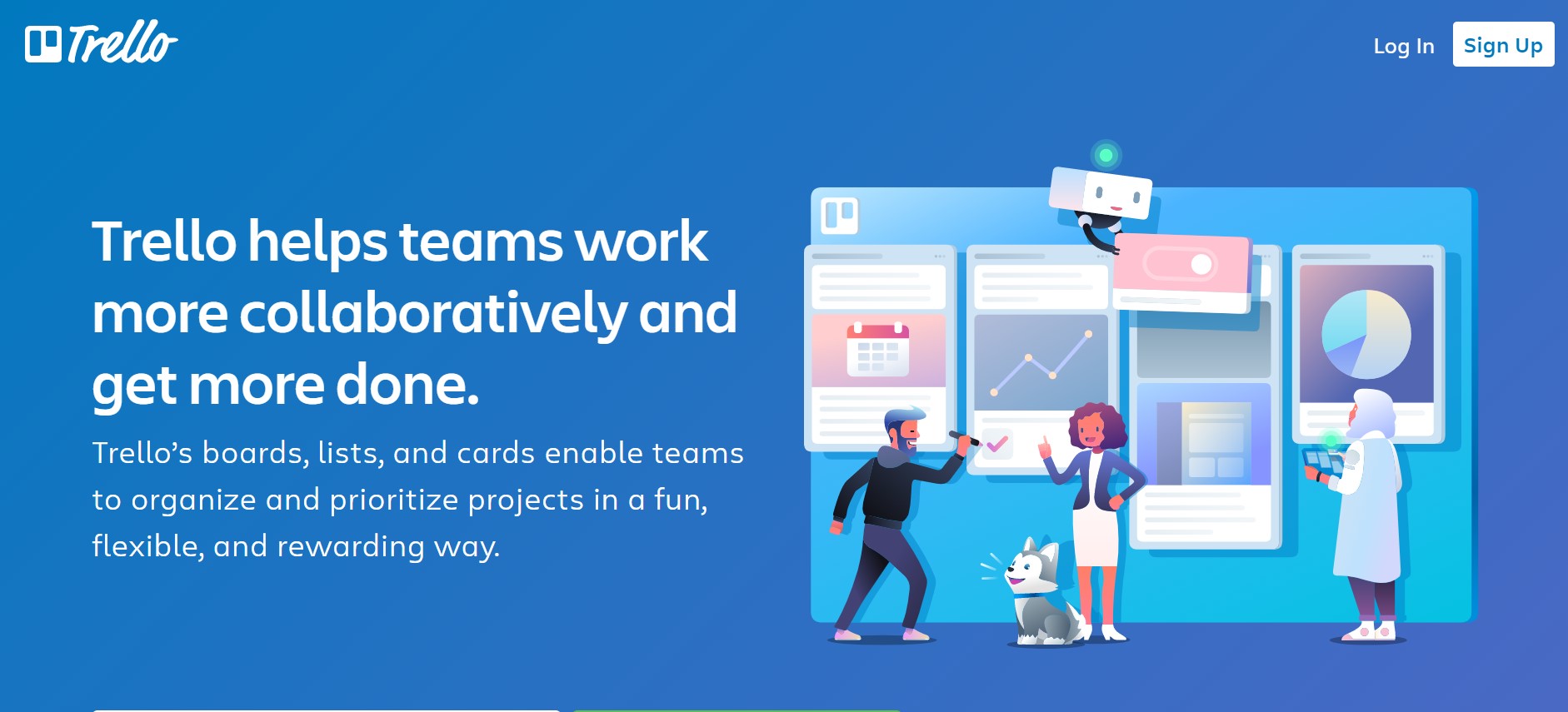
Trello is an affordable team organization, project management, and collaboration tool. It is cloud-based and allows you to share updates communicate with the team involved in the project, and track your deadlines.
Trello’s Main Features
· Task management: This software uses cards to display the entire information regarding the project. You will be able to add checklists and assign due dates. You can also link them together if they are related.
· Team collaboration: Trello boards give all team members a shared perspective. You can easily drag and drop contacts onto your Trello board, ag people (via @mention), add comments and notes to provide a status update for your team
· File storage: Archive cards and search them later as needed. There is a 10Mb file upload limit per attachment, however, there is no limit on the number of attachments you can have on a card or board. Also, there is no account data storage limit. Glance through the cards available in your backlog to ensure that you don’t miss out any important card.
24Stack
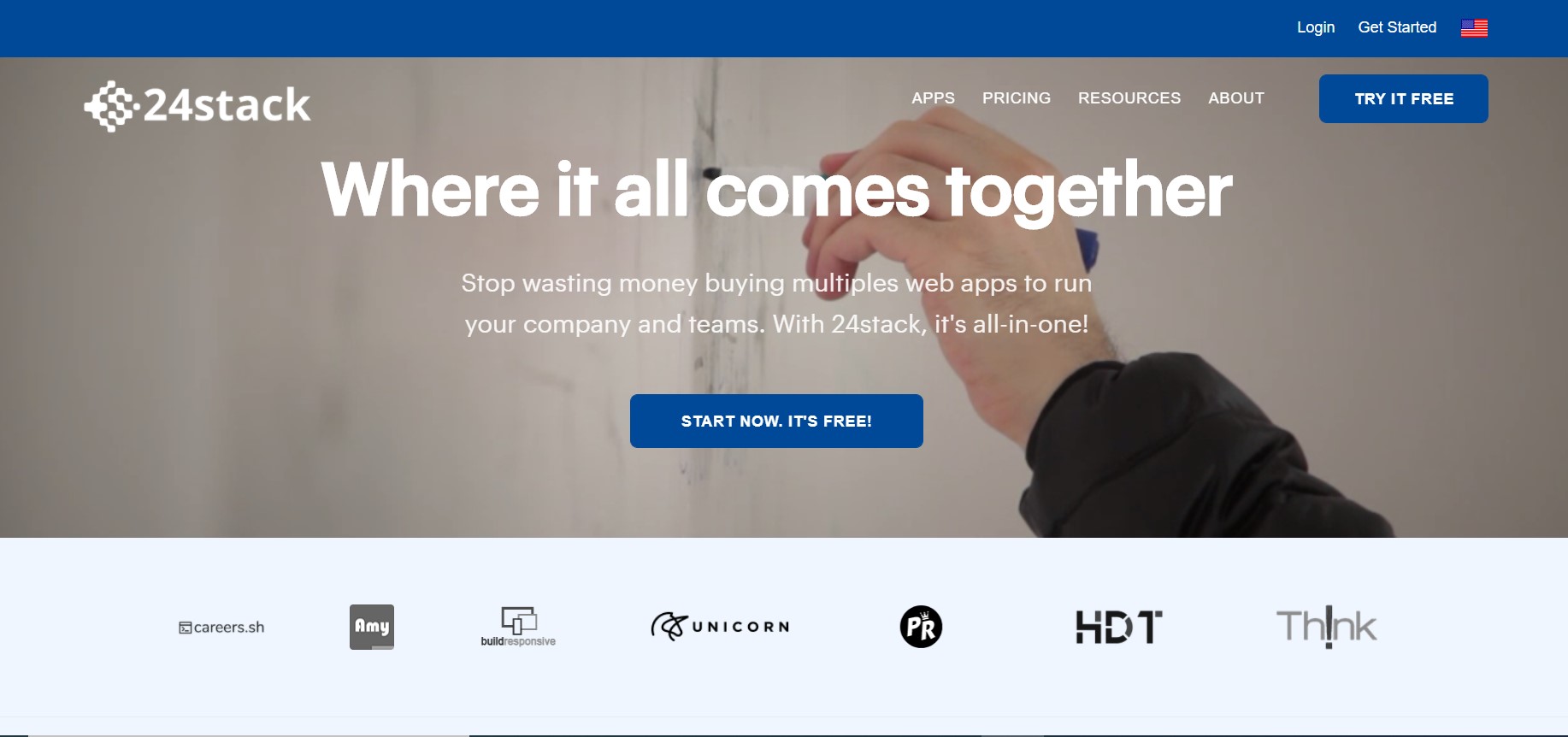
24Stack’s Android app is designed for ease of use and helps businesses keep their teams connected and projects moving forward smoothly. 24Stack comes with numerous features, making it an excellent option for project managers looking to keep an eye on the big picture
Features:
Analyze -Have a compelling overview of where your projects stand and what tasks are on the to-do list
Manage your tasks – Organize tasks to get a better overview so you can easily manage your projects.
Track – Keep a clear track on your project’s deadline and team.



