The Covid-19 pandemic has taught us so many ways to come closer together while being physically apart. This is also true in the workplace. Although people are now working from remote locations, collaboration software is helping teams come together.
Collaboration is now the new norm in the workplace. Employees are no longer cut off from each other but work together online as if they were sharing office space. The right online collaboration software tools can recreate an office setting and increase productivity and efficiency. This software should be able to be accessible from all devices so all employees from different departments can keep in touch through Unified Communications at all times.
All the shared data and information should be clear, comprehensible, and simplified to reduce misunderstandings. Also, to keep the communication open between users, it should offer support, task management and deadlines. Finally, all employees should be able to communicate with each other at any given time and at any given location to solve problems on the spot and keep the workflow going as if they were working from the office.
Since collaboration software is a must to keep your business running smoothly, you need the best to keep your team at the top of its game. Below is a list of the top seven online collaboration tools for 2020.
Microsoft 365

Even with competitors such as OpenOffice and Google Workplace, Microsoft office is still the most relevant office suite. It is considered to be the most functional and easiest to use.
Microsoft 365 gives work teams the ability to work directly on the same set of documents, which may include anything from an Excel spreadsheet to reports on Word, to Powerpoint presentations. Microsoft Teams comes with a number of Microsoft 365 packages that allow Unified Communications to integrate with traditional office software. One of its outstanding features is that it is a cloud-hosted platform and can be used by Windows, Mac, Android, and iOS.
The starting cost for Microsoft 365 ranges from $6.99 to $8.25 a month, depending on whether it is for personal or business use. The latter requires a prepaid annual plan. Office 365 Business Essentials is a cheaper option at $5.00 per month when paid annually. It offers most of the same software packages at a more cost-efficient price.
Slack

Slack is used by millions of users on both desktop and mobile devices. It is ideal for video calling or sending DMs to another employee or to different groups such as a specific project group, a technical support group, etc. You can drag, drop, and share files like you do on Google Drive, Dropbox, and Box.
Slack offers a free version, however, it has limited space and storage. Keep in mind it is not a cloud storage service, but a way to share information.
Asana

Asana has been around since 2008. It is the core of many companies such as Intel, Pinterest, TED, and Uber. This tool helps you manage your team’s work, projects, and tasks. You can create to-do lists, set reminders for deadlines, and send requests or comments to colleagues. In other words, it helps teams stay organized and updated as well as facilitate conversation. It is free for up to 15 users with the option to upgrade.
Trello

Trello, which works on web and mobile apps, helps employees organize and work on projects online. With the use of lists and boards, Trello helps you visually see what is being worked on and by who and how far along the task is processing. You can download this app for free but premium versions are available. The premium version is charged annually with a rate of $9.99 per user per month. An enterprise edition with many more features is also available and its price depends on the number of users. Trello also has integrations with apps like Evertone, Slack, Google Drive, and GitHub.
24Stack
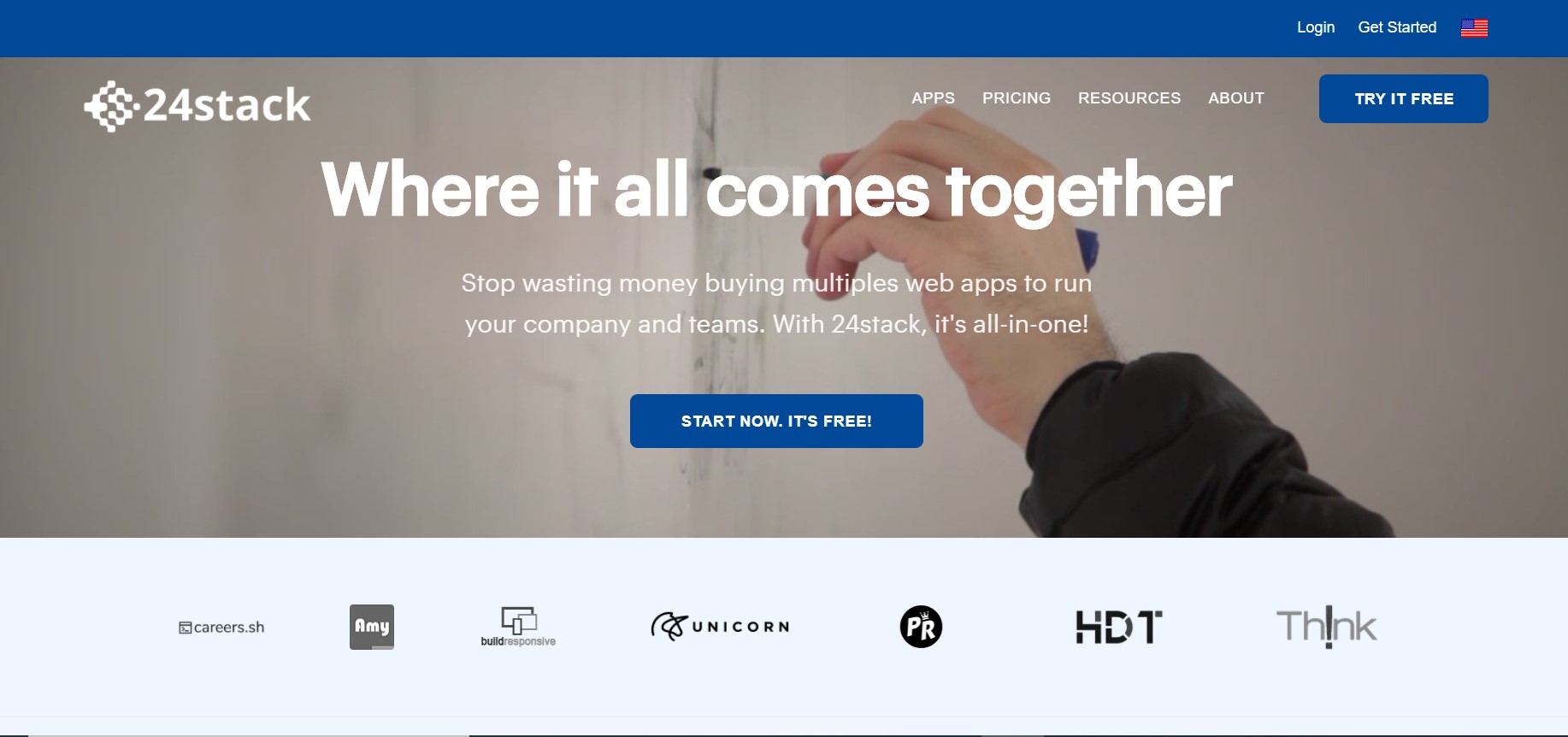
24Stack is an online platform that helps you delegate large stacks of work to employees. It allows you to share files, see how projects are developing, and get feedback from others.
This is an easy-to-use platform that provides employees a great way to communicate and work on tasks in order to meet the required deadlines. This platform is available on desktop and mobile devices
Flock

Flock is similar to Slack but easier to use and offers more communication tools. Besides hosting one on one or group video calls with split screens, this tool can search, find, and share files and links. Other features of Flock are Shared to Dos, Polls, Note sharing, reminders, and many more. It offers 50 integrations with software like Asana, Twitter, and Google Drive.
The free version limits you to 10,000 messages, a 5GB storage limit, and 5 third-party integrations. The pro plan offers unlimited searches, 10 GB of storage per user, and administrative controls. Finally, the Enterprise plan adds 20 GB of storage per person, support, and more administrative controls.
Although these are our top picks, don’t limit yourself to just the above collaboration tools. There is a large array of others with different and useful features. Here are some worth mentioning.
Visme

Visme is an online collaboration software that helps you create presentations, infographics, and graphic design. Your team can transform reports to visual presentations so you can promote branding support, analyze and adjust presentations, and reduce design costs. It is recommended for sales and marketing, HR and recruiting, internal communications, and education and home training. The basic version is free with other versions available for business and educational use.
Basecamp

Basecamp is an all-in-one collaboration and communications platform that brings all the features of multiple software into a single one so it is easier to sort through all the info. Some of its features include chat, message boards, scheduling and check-ins, and to-do lists.
It also stores all your files and folders. It charges a single fee of $99.99 for all users, making it very enticing for larger organizations.
Wrike

Wrike is a tool that keeps tabs on everyone’s progress and schedule. Although it has limited features used on its own, it integrates well into other tools such as Google, Dropbox, Salesforce, Microsoft, Adobe, and Github. This allows you to cover more options and features than some of this software would have given you.
Monday.com

Monday.com lets you plan, trace, and cooperate on projects in a simple, visual way. This is a good platform for project management and workflow management among teams because of its simplicity and drag-and-drop functionality. It also integrates well with Slack, Trello, Google Drive, Dropbox, and other tools and adds more features to the software.



