With the global pandemic, most of the companies worldwide moved towards remote working. With employees working from home, collaborative tools became more important to provide easier communication with the other team members, improved productivity, and increased efficiency.
When choosing a collaboration tool, you need to consider the needs of your company. The choice should be based on accessibility, integration possibilities, ease of use, and support.
Here are the best online collaboration tools you should consider.
Microsoft 365

Microsoft Office is the most used and familiar software and apart from sharing and editing documents. And with Microsoft Teams incorporated in the Microsoft 365 package, it is a great way to collaborate and work seamlessly with the other team members on various documents in Excel, Powerpoint, and Word.
The pricing for Microsoft Office 365 starts from $6.99 per month, but business use requires the purchase of a prepaid annual plan. Overall, this is a cost-effective solution that provides familiarity and ease of use.
Slack

One of the most preferred collaboration tools worldwide, Slack is a smart platform that can be used on desktop and mobile. It provides the opportunity for direct messaging, file-sharing, and organizing conversations into different channels.
Slack can be easily integrated with Dropbox, Google Drive, and Box. There is a free version available, though with some limitations (overall storage space, number of stored messages, and so on).
Asana

Asana is the collaboration tool of choice for companies such as Uber, Intel, and Pinterest. It is created to provide an easy way for companies to track the work of the employees. Users can create lists, send and receive reminders, send requests to other team members, and assign comments to posts.
Projects can be organized in a board or list format, and with the search function, posts can be quickly found.
Trello

Trello is one of the most popular project management tools that allows easy collaboration and organization of projects and is available for web and mobile applications. Projects can be organized by tasks and teams in a board or list view. Users can assign comments to cards and provide quick feedback.
Trello can be integrated with Google Drive, Evernote, Slack, GitHub. There is a free version but with limited options. Paid plans start at $9.99 per user per month.
Podio

A mobile-friendly collaboration tool that provides a customizable and flexible solution for remote teams. It allows users to organize larger stacks of work, share files, share feedback, and view tasks and projects’ current status.
Podio comes with a very user-friendly interface and can be integrated with Google Drive, Dropbox, Zendesk, and Evernote. There are multiple subscription plans, including a free version and paid plans starting at $7.20.
Ryver
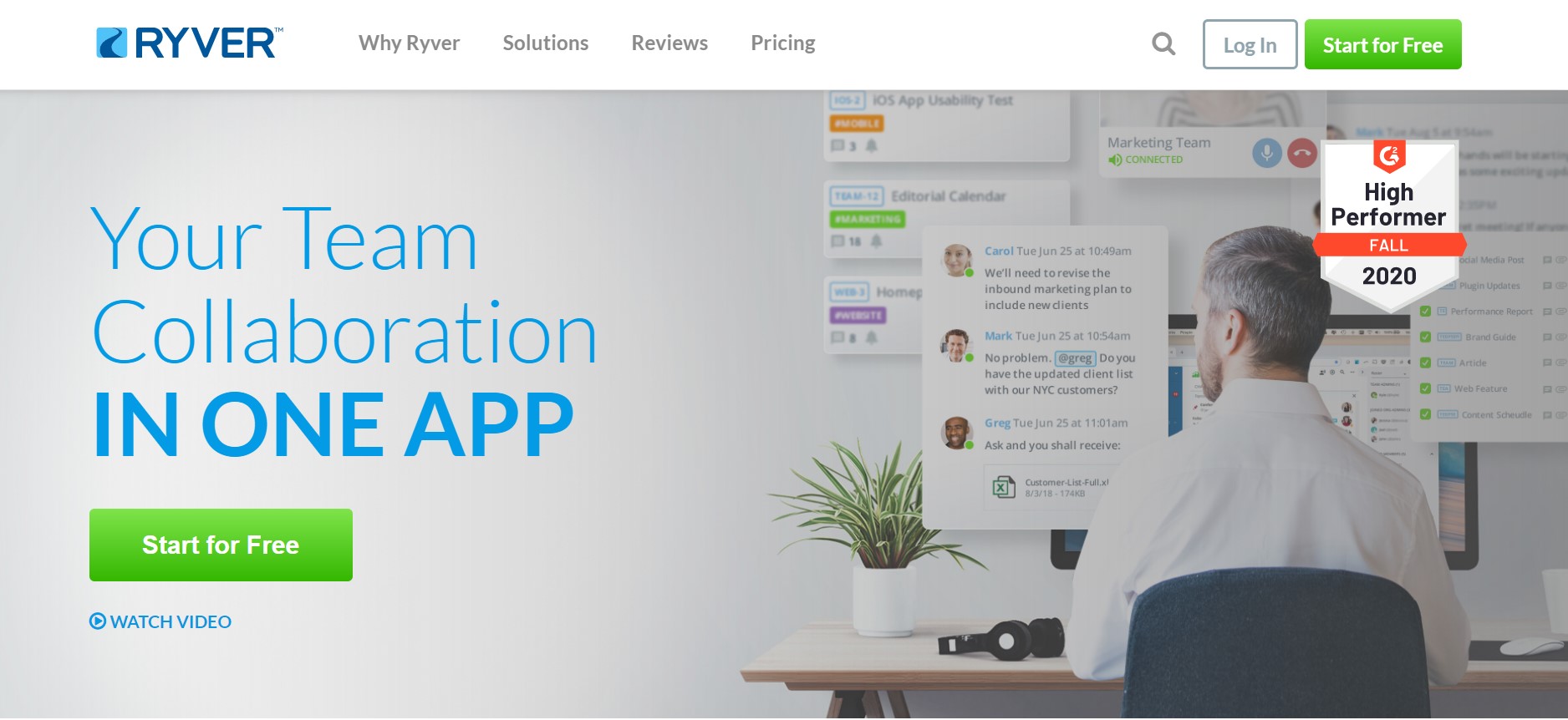
Similar to Slack, Ryver provides an effective way for communication and is easy to use. You can create as many teams as you want, categorize them, and organize the chats into individuals and groups. You can use filters to control who sees your posts within the app.
The posts are located in a newsfeed similar to Facebook and can be marked for later read. The premium version offers advanced team management, workflow automation, and Single Sign-On.
24Stack

Another useful communication application that is very easy to use and provides comprehensive tools for communication and collaboration. It supports group and individual chats, search options, files and links sharing, video and audio calling, screen sharing, and other productivity tools such as note sharing, polls, and reminders.
With 24Stack, you will be able to easily create channels and private groups and quickly add the right person to a discussion.



