Managing a project from start to finish involves a huge number of aspects and collaboration from different people. Keeping track of the progress of a project will ensure that you are able to deliver it on time and that you can stick to your budget. You need to be able to know precise information about various stages of the project in real-time so that you are able to make adjustments to improve efficiency.
To do all of this in an easy and timely way, the best thing to do is to make the most of project management apps. We have selected 5 that are worth considering to make your projects run more smoothly.
- Monday
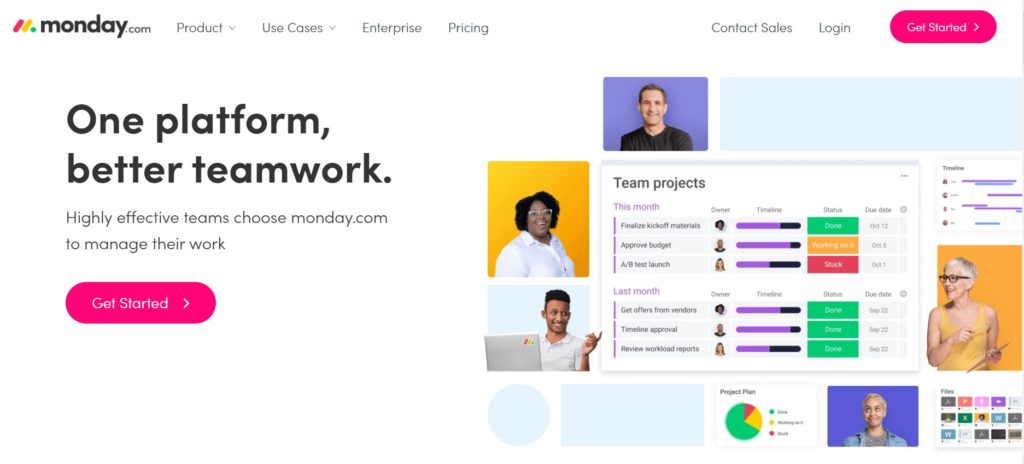
Monday is a visually appealing project management app. With its incredibly user-friendly interface, it is also easy to get the non-tech-savvy team members onboard. All projects can be added to the board and each person working on the project can collaborate where tasks can be assigned, comments, and due dates added. Each board can be customized and color-coded to see which have been completed, are being worked on, or have issues. Plans start at $25 per month for 5 users and there is a 14-day free trial period. If you sign up for a year or 2 years, you can get great discounts.
- Wrike
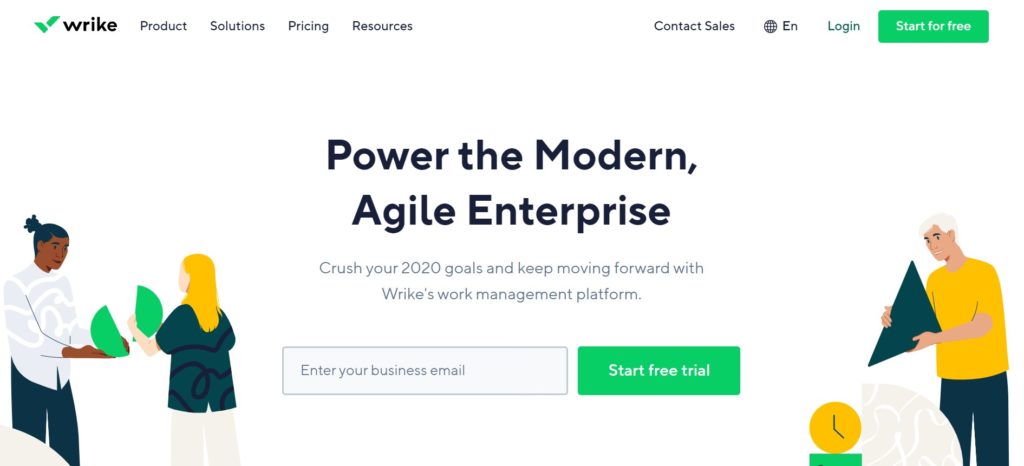
While not as visual as Monday, Wrike is a full-featured project management app that integrates well with third-party apps like Salesforce, Jira, and GitHub. Other excellent features include drag and drop Gantt charts which update each task automatically. Being able to track time while offline means work can be more productive, and the organization is enhanced. Calendars and dashboards are customizable and because of the increased collaboration, companies have seen a huge reduction in the number of emails sent in-house. With Wrike Lock, you can give all of your sensitive data protected. There is a free product for up to 5 users and other plans allow you to try the app for 14 days for free.
- RingCentral Glip

Glip is a business messaging app with advanced features to help team members collaborate on tasks as well as share files and then edit them. The focus is to reduce the number of emails that are sent within a company by having all communications on one app. Teams are able to set up groups for real-time chat and start video calls where they can share screens. You will struggle to find a better project management tool at better value for money. For an unlimited number of guest users, chat, integrations, storage, and 500 minutes of video, it is free. If you need more minutes, it’s just $5 per month.
- Zoho Project
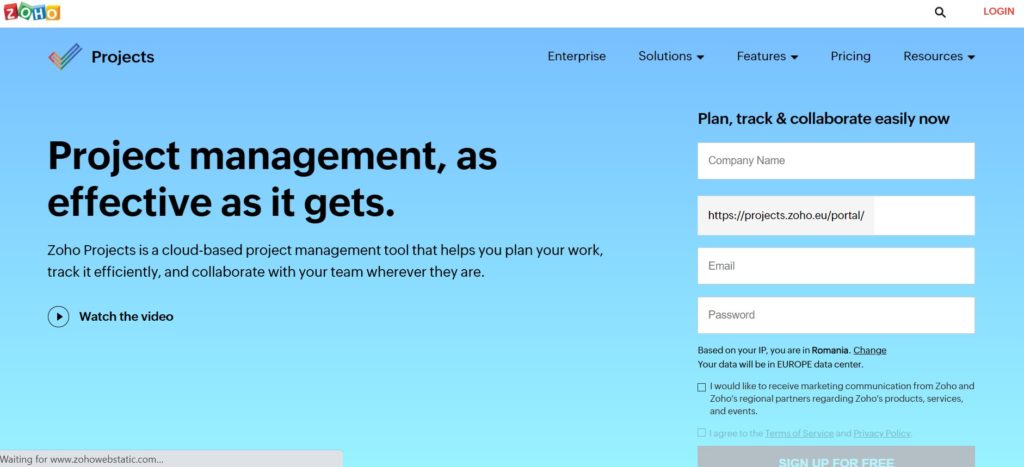
Zoho has solutions for plenty of business needs including Zoho Projects for project management. It has a very straightforward interface for the not so tech-minded. It is also popular for the ability to integrate other apps to further streamline project management. Tasks can be grouped into All, My Tasks, Today’s Task’ and Overdue tasks. You can also see a list of issues that have been reported. Zoho Project has a built-in live chat too. There is a free plan which may be a bit limited for some, but the paid plans come with a 14-day free trial period.
- 24Stack

24Stack is like a pick and mix of business solutions. The Project app allows you to manage your tasks to gain a clear overview of the project, track the project and team deadlines and see what still has to be done, all from an app on your phone. 24Stack has an amazing variety of apps including CRM, invoicing, sales, recruitment, employees, and a selection of productivity tools. If you are only interested in project management, one app is free forever. If you want unlimited apps and more benefits, it costs $99 per month.



